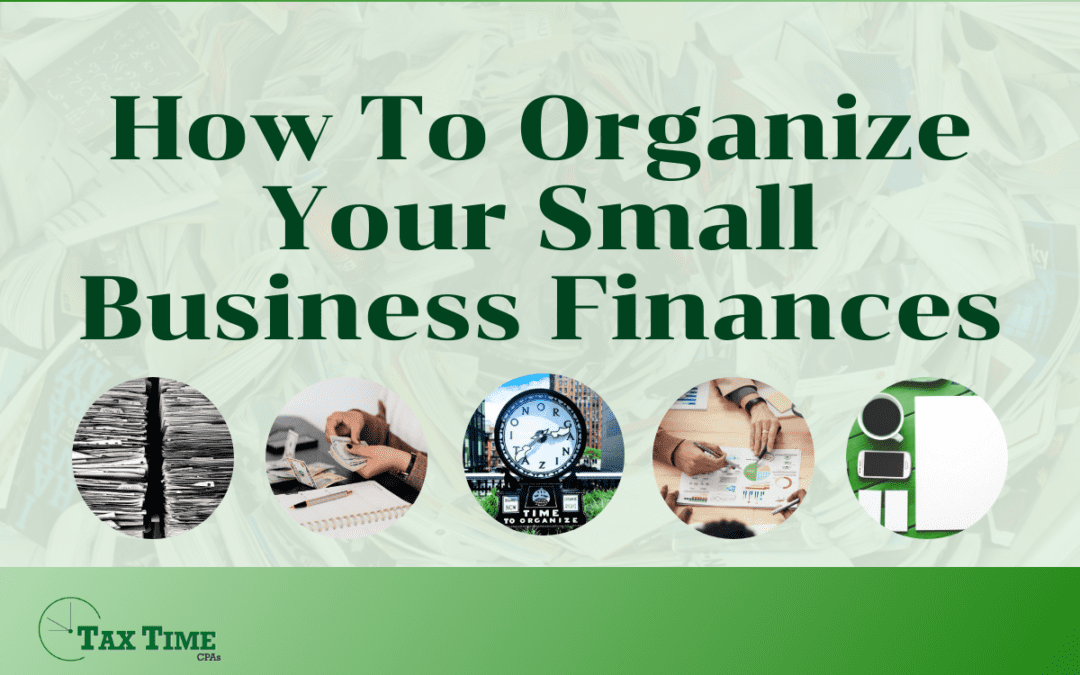As we approach the third quarter’s end comes the realization that financial organizations are again pushed to the back burner… again. Usually, this leads to frantic internet searches to determine how to approach that stack of business receipts and bank statements and organize your small business finances.
We’re here to help demystify the basics of keeping your small business financial books orderly.
Establish Separate Business & Personal Bank Accounts
Having what we call commingled funds (business and personal money mixed) frequently creates confusion when business owners try to go back and review transactions. It’s also one of the most straightforward ways to organize small business finances.
Ask any bookkeeper or accountant, and they strongly recommend that all businesses have separate bank accounts for all business activities. For new business owners, this is a hassle. Especially if you frequently “pay yourself” from your business account into your account. It feels like an unnecessary extra step. However, having a business bank account lets you quickly identify income and expenses and organize your small business finances. This becomes incredibly handy if you have business expenses from common vendors you also purchase from personally… looking at you, Target…
Getting a business checking account is now easier than ever. Many banks can handle the entire process online and have free checking. Regional banks and credit unions often offer better rates and an opportunity to create relationships within your community.
Track & Automate
Now that you have a fancy new business account and possibly even a business credit card, the next step is tracking all your transactions… I know this part made you put it off in the first place.
The good news is that you don’t have to do it all by hand or be a savvy spreadsheet user. You can. But you don’t have to organize your small business finances. An umpteen free and paid accounting software programs will take the guesswork out of 80% of your bookkeeping. Popular brands include QuickBooks, FreshBooks, Xero, and Zoho. PCMag does an excellent job summarizing each tool’s pros and cons and gives a general idea of the ideal user.
Most (if not all) of the bookkeeping and accounting software programs allow you to sync your bank accounts to import your transactions. (YAY!!!) AI has come a long way, and QuickBooks, for example, will suggest where it thinks your trades should be classified. This saves you a ton of time, making transaction classification more of a review process than a decision tree.
Apps – Additional Automation
To create additional ease and convenience, we live in the age of apps. Want to send an invoice and get paid while on the go? There is an app for that. And it syncs to your bookkeeping software even if it isn’t their app.
Have a receipt that you want to keep? Snap a quick photo from a record-keeping or bookkeeping app. Boom. Done.
Drive for work? … You guessed it. There is an app for that… and if you’re lucky, it’s a feature within your bookkeeping software (somewhere).
Android and iOS apps for the tools give you access to your finances anywhere you have wireless connectivity. (pcmag.com)
The more you automate, the less you forget, and the more robust your financial records are. This process protects your business during audits while providing additional opportunities for tax deductions. It makes you more likely to remember to record those cash expenses paid out.
Analyze Regularly
Schedule a regular time to analyze all that tracking and automation. Go now. Put it on the calendar to keep your small business finances organized.
AI gets smarter every day (THANKS, ALEXA!), but it still has trouble classifying your favorite vendor’s transactions, with many gobblygook hanging off the end. You know, the ones. Those pesky descriptions cut off half the name and end in 37 bazillion numbers? Some human intervention is still required to ensure it ends up classified correctly.
Make an event by reviewing your books and records and organizing